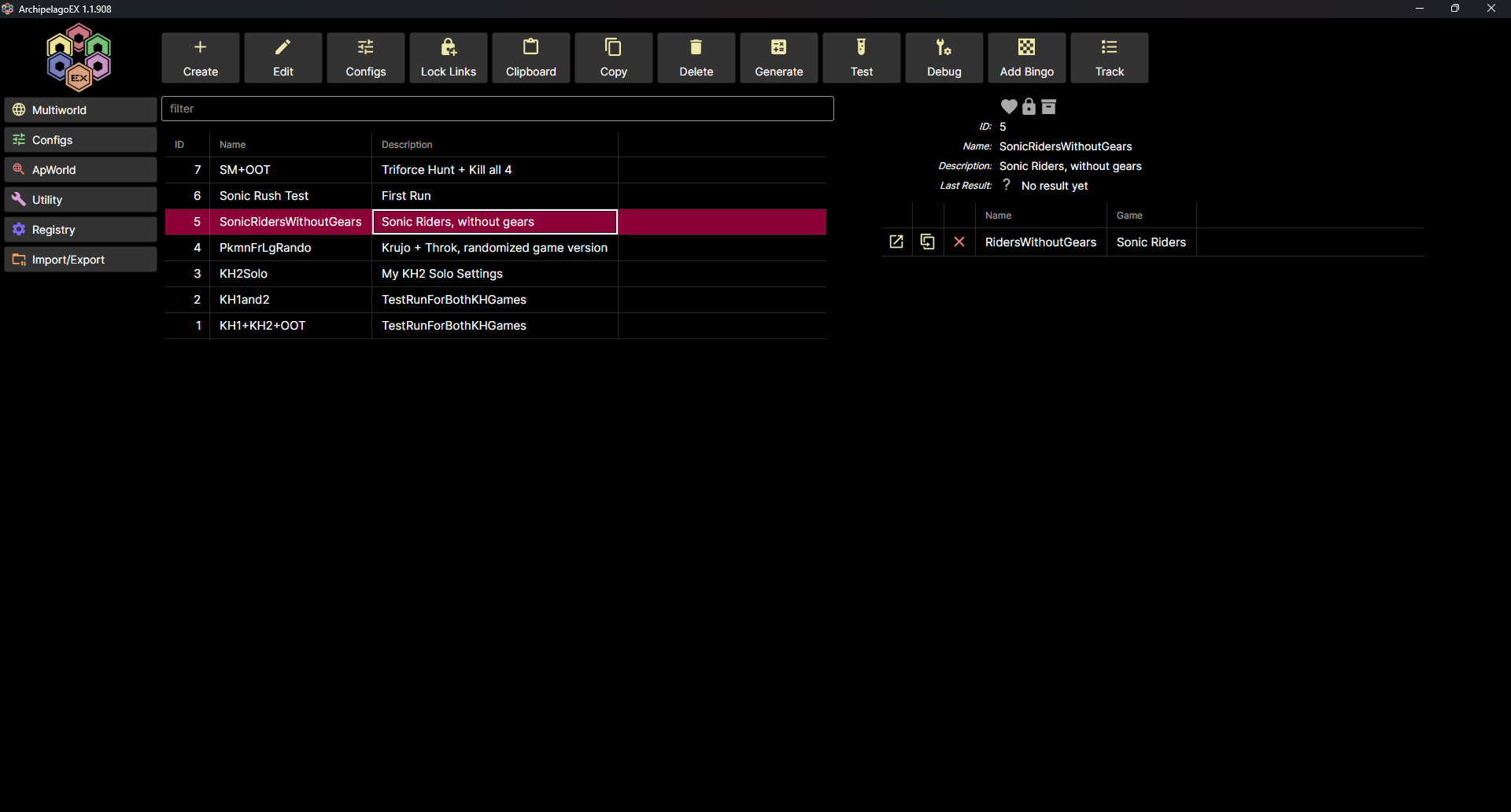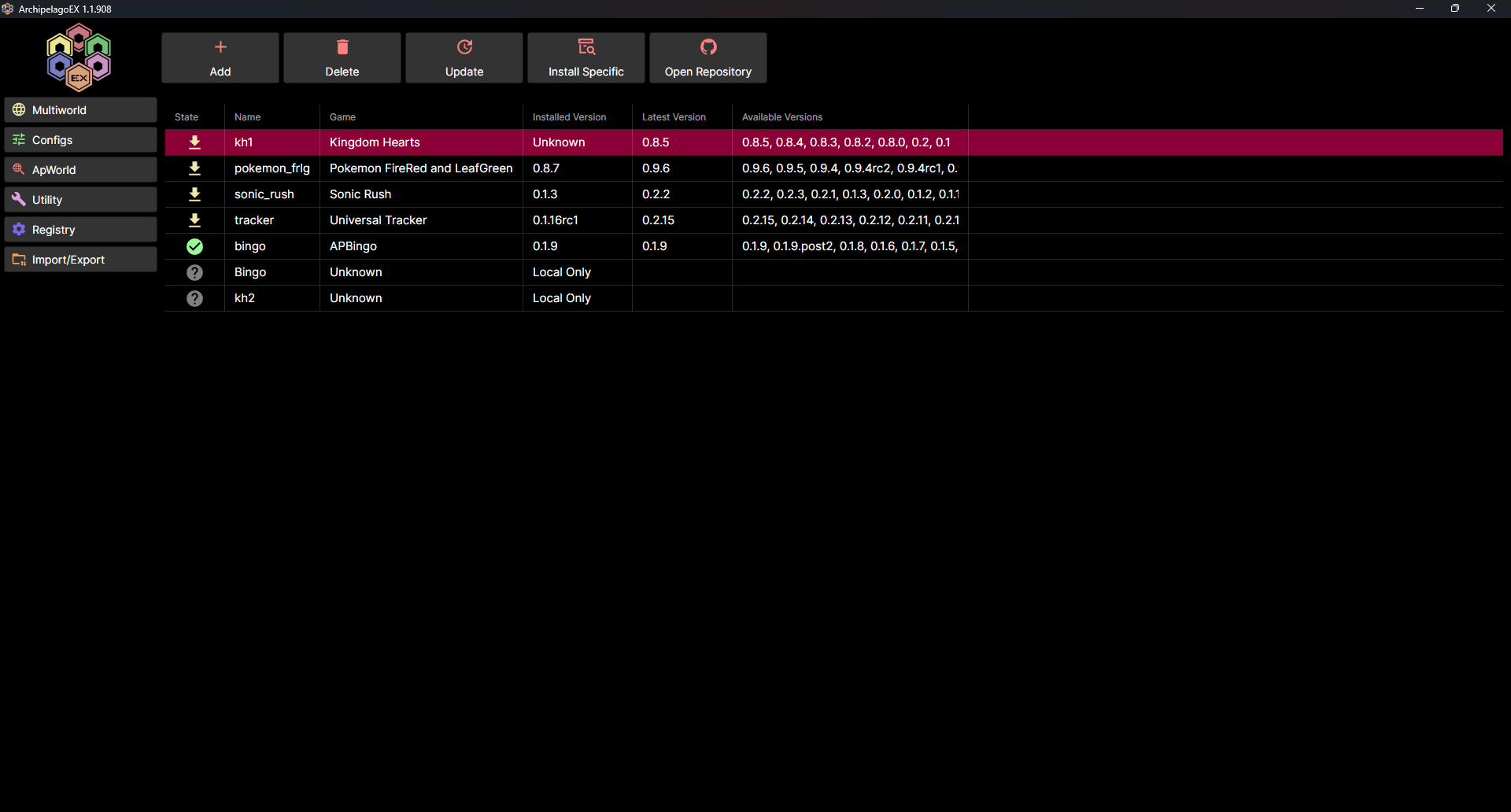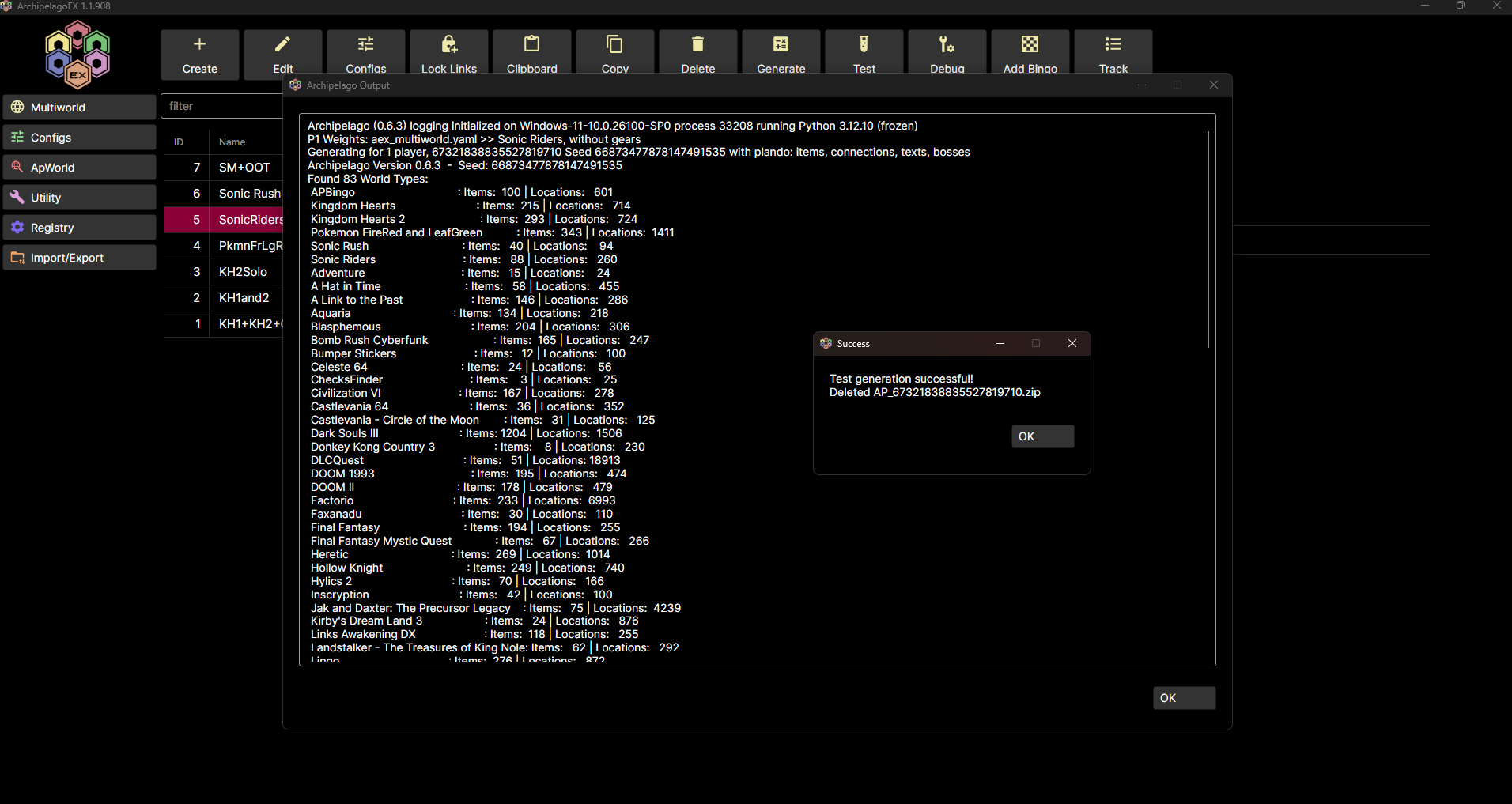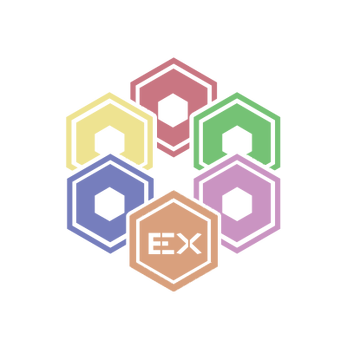ArchipelagoEX
A downloadable Tool for Windows, macOS, and Linux
What It Is
- frontend/UI/wrapper for Archipelago functionality
- run/YAML organiser
What It Is Not
- A game
- YAML file editor (please use a capable editor for that, e.g., VS Code)
- AP world
- A new game-generation feature
Concept
This tool is designed to be installed alongside your Archipelago installation. It helps you store YAML files and configure runs, making it easier to manage complex setups and reuse YAML files without manually copying them. It also automates moving YAML files around.
Think of it like LaunchBox/RetroArch for emulators or a Git client for Git, but for Archipelago. For example, you can configure your YAMLs, press "Run," and the tool will:
- Merge the YAML files
- Move them to the correct directory
- Start the local generation process
- Clean up your "players" directory, so no manual copy-pasting is needed
That was the initial idea. Possible future features include:
- A game launcher to start your game with a tracker alongside it
- A YAML merger to update YAML files with new versions
- A YAML snippet store for things like:
- Priority locations for a game
- Plando blocks
Icon by: Kass(𝓪𝓷𝓭𝓻𝓪)
Please post your feedback: https://discord.com/channels/731205301247803413/1344564135656030278
FAQ
Reset your installation
- Open your AEX directory in cmd/powershell/any shell
- in windows: type
cmdin the address bar of your explorer window
- in windows: type
- Run the AEXTui executable with
--reset- Windows:
AEXTui.exe --reset - Linux:
./AEXTui --reset
- Windows:
Can't find my game
- make sure it's installed in, and only in,
custom_worlds - run the
Reload gamesaction in AEX - if it's still not there run Generate Template Options from the
ArchipelagoLauncherand see if a template gets generated
Imports
- (singular) Multiworld import. That's probably the most common use case. Reads and splits all
.yamlfiles in a directory; everything will be linked to one single new MW. That's the async planner one. You can prepare the Players folder anywhere and load it in as an MW. - Multiworlds import also searches a directory for YAMLs, but this links everything to independent multiworlds, if it finds a multigame
.yamlThe configs will be split, and they get linked to one MW. - Configs only search a directory for
.yamlfiles and imports everything as a config. When it finds a multigame config (multiple games, not a randomised game), it splits them into individual configs. A big bulk import of configs, useful when you have a big directory and just want to load everything in.
| Updated | 19 days ago |
| Status | In development |
| Category | Tool |
| Platforms | Windows, macOS, Linux |
| Author | Krujo |
| Average session | A few minutes |
| Languages | English |
Download
Install instructions
Installation
- Extract the download for your OS
- Drop the
AEXdirectory in your archipelago directory. (same level asArchipelagoGenerate.exe) - That's it...
Uninstall
- Reset your installation (See below)
- Delete the `AEX` directory
Reset your installation
- Open your AEX directory in cmd/powershell/any shell
- in windows: type
cmdin the address bar of your explorer window
- in windows: type
- Run the AEXTui executable with
--reset- Windows:
AEXTui.exe --reset - Linux:
./AEXTui --reset
- Windows:
Development log
- Patch notes 1.2.119 days ago
- Major Release 1.2.046 days ago
- Beta Build 1.1.92665 days ago
- Beta Build 1.1.92568 days ago
- Beta Build 1.1.92472 days ago
- Beta Build 1.1.92385 days ago
- Beta Build 1.1.92289 days ago
- Beta Build 1.1.92093 days ago